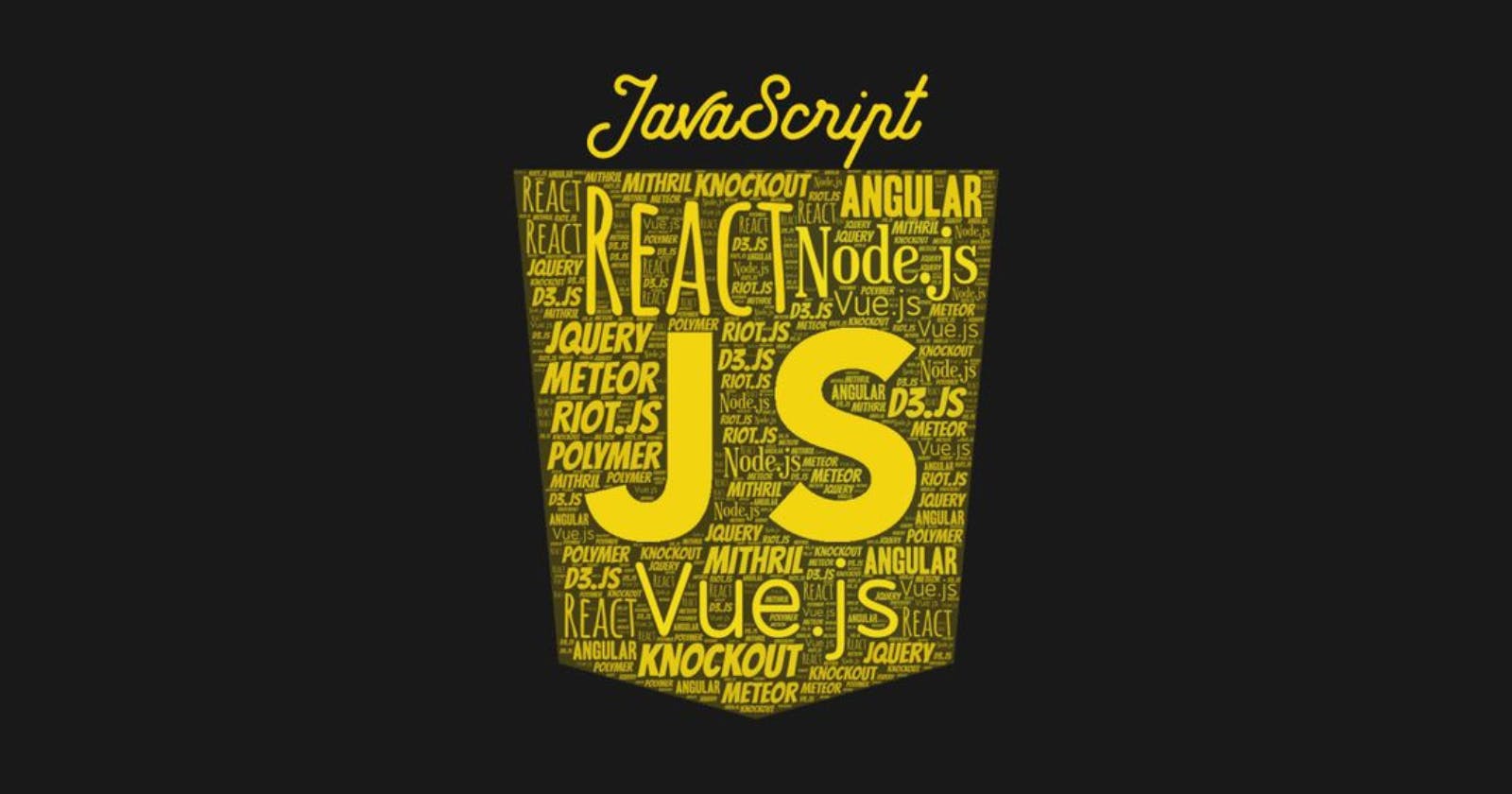JavaScript's arithmetic operators are your tools for performing calculations on numbers. These operators manipulate numeric values, represented as literals, variables, or expressions. They come in two flavors: unary (working on one value) and binary (working on two values). Understanding them unlocks powerful computations in your code.
Essential Arithmetic Operators
JavaScript provides a robust set of arithmetic operators with symbols you'll likely recognize:
Addition (
+)Subtraction (
-)Multiplication (
*)Division (
/)Modulus (
%) (Remainder)Increment (
++) (Increase)Decrement (
--) (Decrease)
Operators in Action: Examples
Let's dive into how these operators work with practical examples:
Addition (+)
JavaScript
let x = 5, y = 10;
let sum = x + y; // sum will be 15 (5 + 10)
// Addition can also combine strings and numbers (sometimes)
let z1 = '10' + 3; // z1 becomes "103" (treats '10' as a number)
let z2 = '10' + '3'; // z2 becomes "103" (concatenates strings)
Subtraction (-)
JavaScript
let a = 20, b = 10;
let difference = a - b; // difference will be 10 (20 - 10)
// Subtraction works with strings that can be converted to numbers
let c = "20", d = "10";
let result = c - d; // result will be 10 (converts '20' and '10' to numbers)
Multiplication (*)
JavaScript
let p = 20, q = 10;
let product = p * q; // product will be 200 (20 x 10)
// Multiplication with strings (if convertible to numbers)
let r = "20", s = "10";
let result = r * s; // result will be 200 (converts '20' and '10' to numbers)
Division (/)
JavaScript
let m = 20, n = 10;
let quotient = m / n; // quotient will be 2 (20 / 10)
// Division handles edge cases:
let divisionResult = 100 / 0; // divisionResult will be Infinity
Modulus (%)
JavaScript
let dividend = 20, divisor = 9;
let remainder = dividend % divisor; // remainder will be 2 (20 divided by 9 leaves a remainder of 2)
Increment (++) and Decrement (--)
These operators adjust a variable's value by 1. They can be used in two ways:
Prefix (
++numor--num) - Modify the value and then use it.Postfix (
num++ornum--) - Use the current value and then modify it.
JavaScript
let num1 = 10;
let num2 = ++num1; // Prefix increment: num1 and num2 become 11 (num1 is incremented first)
let num3 = 10;
let num4 = num3++; // Postfix increment: num3 becomes 11 but num4 remains 10 (num3 is used first, then incremented)
// Decrement works similarly:
let num5 = 10;
let num6 = --num5; // Prefix decrement: num5 and num6 become 9 (num5 is decremented first)
let num7 = 10;
let num8 = num7--; // Postfix decrement: num7 becomes 9 but num8 remains 10 (num7 is used first, then decremented)
By mastering these arithmetic operators, you'll equip yourself to tackle various mathematical challenges within your JavaScript applications.