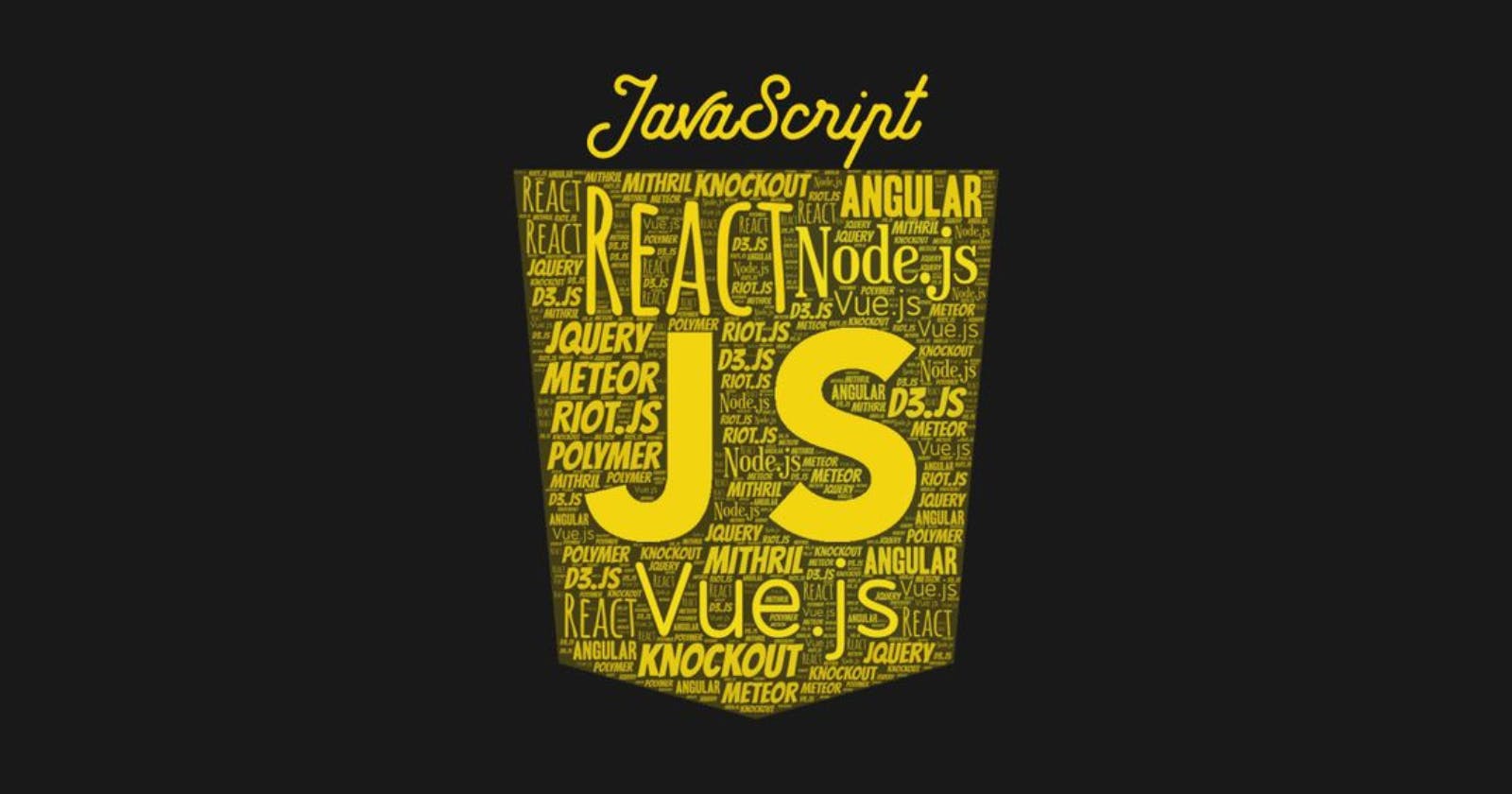Data types are fundamental building blocks in any programming language. They define the type of values your variables can hold and how operations are performed on them. JavaScript is a dynamically typed language, meaning data types are associated with values, not variables themselves.
Primitive Data Types:
JavaScript offers seven basic data types categorized as primitive:
Strings: Represent sequences of characters enclosed in single (
'), double ("), or backtick (````) quotes.JavaScript
let name = "Alice"; let message = 'Hello, World!'; let greeting = `It's a great day!`;Numbers: Can be integers (whole numbers) or floating-point numbers (decimals). JavaScript uses 64-bit floating-point representation for all numbers.
JavaScript
let age = 30; let pi = 3.14159;Booleans: Represent logical values:
trueorfalse.JavaScript
let isLoggedIn = true; let isSunny = false;null: Represents the intentional absence of a value.JavaScript
let emptyVariable = null;undefined: Represents a variable that has been declared but not assigned a value.JavaScript
let uninitializedVar; console.log(typeof uninitializedVar); // Output: "undefined"BigInt (ES6+): Introduced in ES6,
BigIntallows storing integers larger than the typical number range. Represented by a trailingn.JavaScript
let largeNumber = 12345678901234567890n;Symbol (ES6+): Also introduced in ES6,
Symbolcreates unique and immutable primitive values. Useful for creating object properties that won't clash with other names.JavaScript
let uniqueSymbol = Symbol("customSymbol");
Non-Primitive Data Type:
- Object: A complex data type that allows storing collections of key-value pairs. We'll explore objects in detail in a separate chapter.
Type Coercion:
JavaScript can automatically convert between certain data types during operations. This can sometimes lead to unexpected results, so be mindful of type coercion.
JavaScript
let num = 10;
let str = "5";
console.log(num + str); // Output: "105" (string concatenation)
console.log(num * str); // Output: 50 (string converted to number)
Checking Data Types:
Use the typeof operator to determine a variable's data type at runtime.
JavaScript
let x = "hello";
console.log(typeof x); // Output: "string"
Dynamic Typing Benefits:
Flexibility: Allows you to write code without explicitly declaring data types.
Conciseness: Simplifies code compared to statically typed languages.
Considerations:
Can lead to runtime errors if you're not careful about type compatibility.
Debugging type-related issues can be more challenging.
Best Practices:
Use meaningful variable names to indicate their expected data type.
Consider using type checking tools or libraries for larger projects.
Be aware of potential type coercion behavior.
By understanding data types, you can write more predictable and robust JavaScript code!