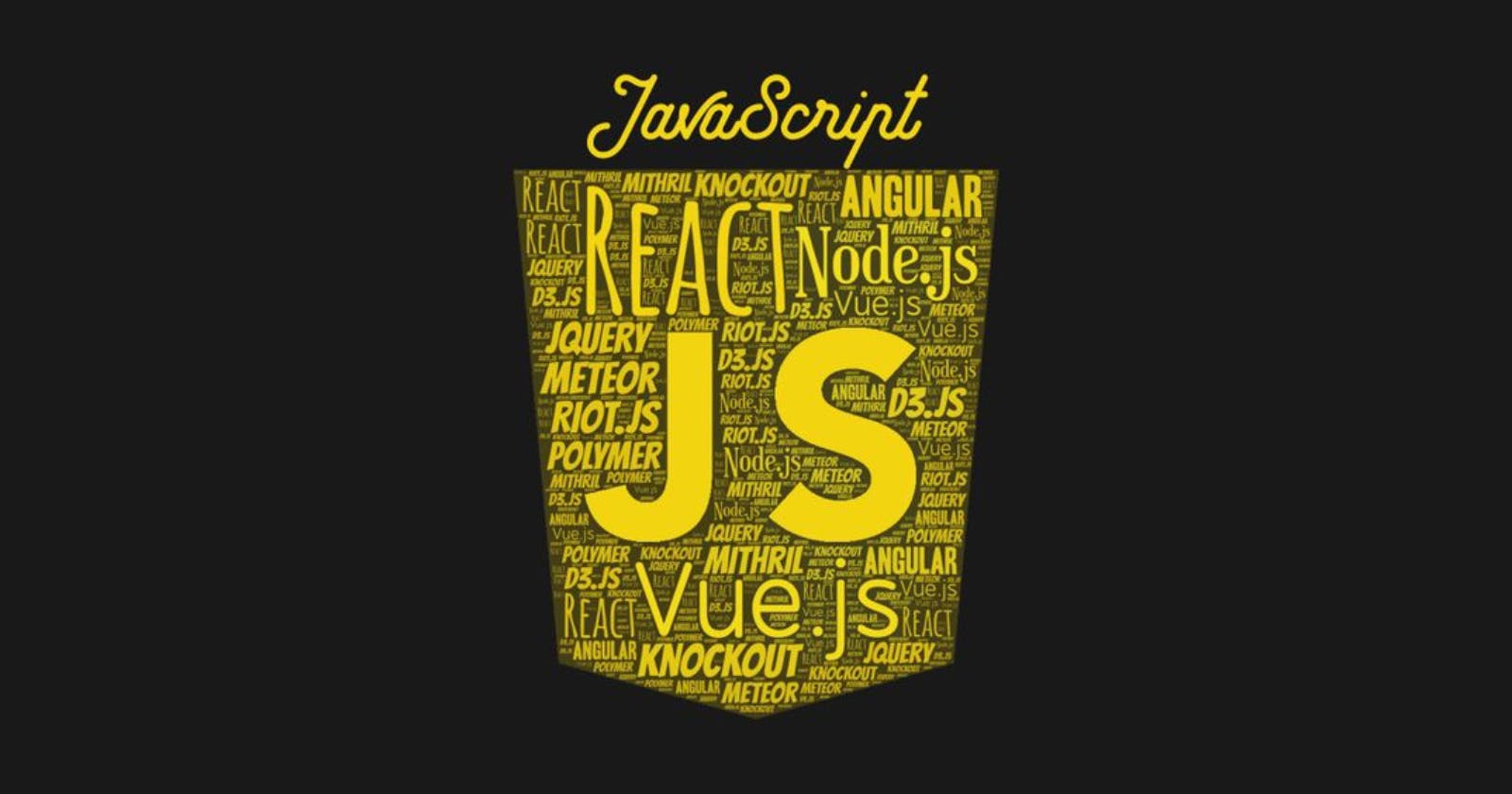The for loop is a fundamental building block in JavaScript, allowing you to execute a block of code repeatedly until a certain condition is met. This makes it incredibly versatile for various tasks, from iterating through arrays and objects to automating repetitive processes. Here's a comprehensive exploration of for loops in JavaScript, going beyond the basics:
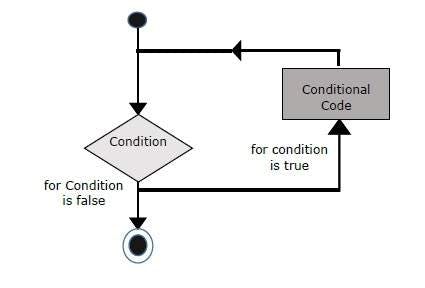
Understanding the Components:
A for loop consists of three essential parts, each playing a crucial role in controlling the loop's behavior:
Initialization: This expression is executed only once before the loop begins. It's typically used to declare and initialize a loop counter variable, but it can also perform any other setup tasks necessary for the loop.
Condition: This expression is evaluated before each iteration of the loop. If the condition evaluates to
true, the loop body executes. Otherwise, the loop terminates. The condition allows you to control how many times the loop runs, ensuring it doesn't run indefinitely.Iteration: This expression is executed after each iteration of the loop body. It's commonly used to increment or decrement the loop counter, but it can also perform any other actions required to update the loop's state for the next iteration.
Syntax Breakdown:
The general syntax for a for loop in JavaScript is:
for (initialization; condition; iteration) {
// Code to be executed repeatedly
}
Optional Elements:
While all three parts (initialization, condition, and iteration) are included for clarity, each of them is technically optional. Let's explore these optional scenarios:
Missing Initialization: You can omit the initialization expression if you declare and initialize the loop counter variable outside the loop.
Missing Condition: Leaving out the condition expression results in an infinite loop that continues to run indefinitely. To prevent this, you'll need to use a
breakstatement within the loop body to explicitly halt its execution when necessary.Missing Iteration: The iteration expression is also optional. If omitted, you can update the loop counter variable within the loop body itself to control its progression.
Illustrative Examples:
- Basic Iteration:
This example demonstrates a classic for loop that iterates ten times, printing the current value of the counter variable count in each iteration:
for (let count = 0; count < 10; count++) {
console.log("Current Count:", count);
}
- Optional Initialization:
Here, the loop counter i is initialized outside the loop:
let i = 0;
for (; i < 5; i++) {
console.log("Value of i:", i);
}
- Conditional Termination with
break:
This example iterates through an array, printing its elements until it encounters the value 890. The break statement is used to stop the loop prematurely:
let numbers = [1, 2, 3, 890, 5, 6];
for (let j = 0; j < numbers.length; j++) {
console.log(numbers[j]);
if (numbers[j] === 890) {
break;
}
}
- Iteration Update Inside Loop Body:
Here, the loop counter x is incremented within the loop body instead of a dedicated iteration expression:
let message = "Hello World!";
for (let x = 0; x < message.length; x++) {
console.log(message[x]);
x++; // Increment x inside the loop
}
Beyond the Basics:
While these examples showcase the fundamental aspects of for loops, their power extends even further:
Nested Loops: You can create nested for loops to iterate through multidimensional data structures like matrices or grids.
Looping with Arrays: For loops are particularly effective when working with arrays, allowing you to access and manipulate elements based on their index.
Looping with Objects: While not as common as with arrays, you can use for loops to iterate through the properties of objects. However, be mindful of the order in which object properties are accessed, as it may not always be consistent.
In Conclusion:
For loop in JavaScript is a versatile tool for repetitive tasks. By understanding its components, syntax, and optional elements, you can leverage it to automate processes, iterate through data structures, and create more dynamic and efficient programs. As you delve deeper into JavaScript programming, mastering the for loop will be a cornerstone of your coding skills.