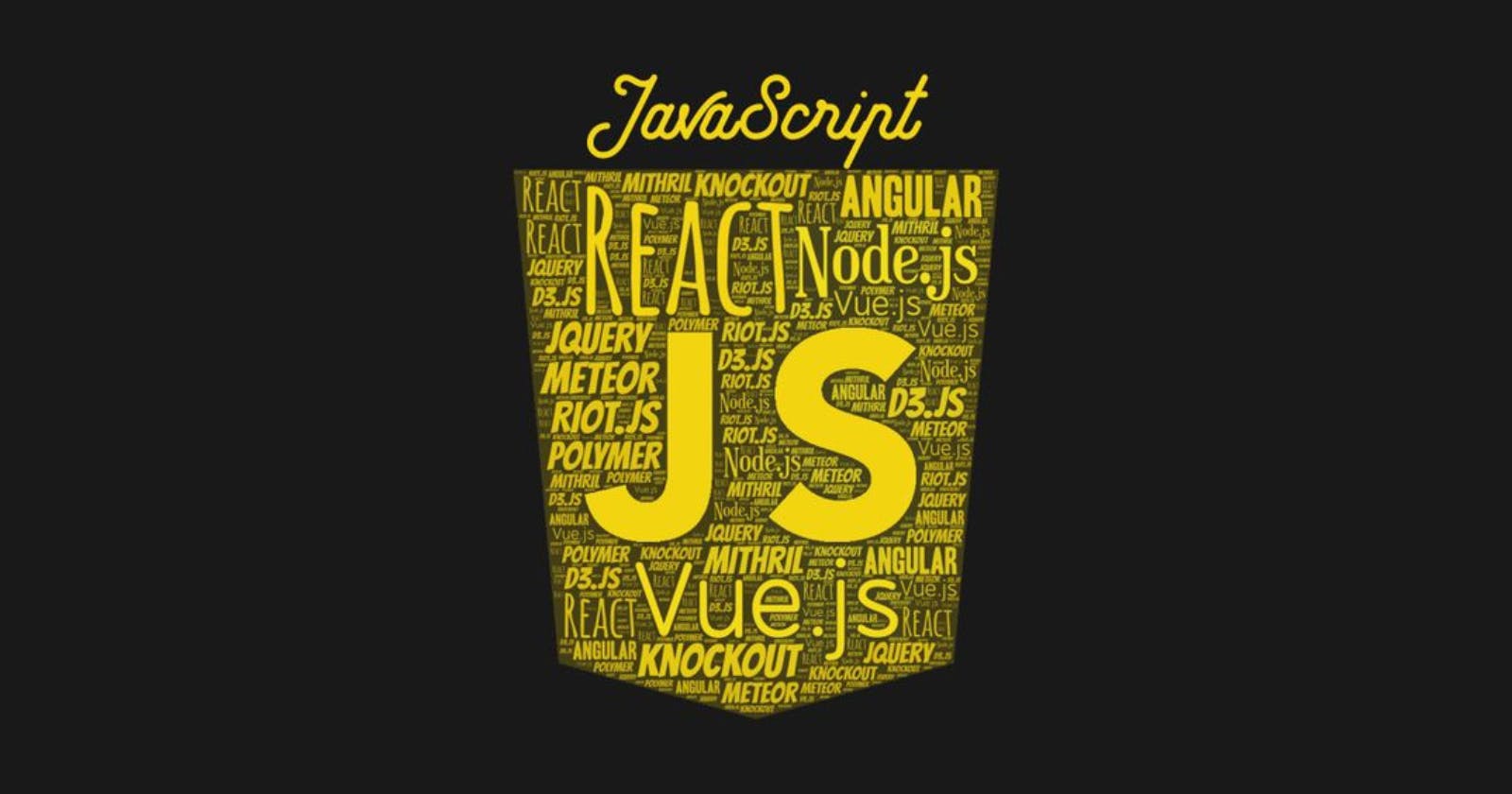The for...in loop in JavaScript offers a unique way to navigate through the properties of objects. While the classic for loop reigns supreme for iterating through arrays, for...in steps in to provide a mechanism for traversing the often-complex world of objects.
Beyond the Basics:
This exploration delves deeper than the core syntax of for...in loops, venturing into its strengths, limitations, and practical applications.
Understanding the Object Landscape:
Objects are fundamental building blocks in JavaScript, acting as collections of key-value pairs. Each key serves as a unique identifier for a specific value associated with it. This structure allows you to organize data in a meaningful way, representing real-world entities or concepts.
The for...in loop iterates through these key-value pairs within an object, providing access to both the property names (keys) and their corresponding values. This empowers you to manipulate object data efficiently.
Syntax Breakdown:
The syntax for a for...in loop in JavaScript follows this pattern:
JavaScript
for (variableName in object) {
// Code to be executed for each property
}
variableName: This variable acts as a temporary container during each iteration. In each pass through the loop, it's assigned the name (key) of the current property being examined.
in: This keyword serves as a bridge, connecting the variable and the object being iterated over.object: This represents the object itself, containing the key-value pairs you want to access.
The Looping Mechanism:
Initialization: The loop begins by assigning the first property name (key) from the object to the
variableName.Iteration: The code block within the loop executes using the current key and its corresponding value from the object.
Increment: After the code block finishes, the loop moves on to the next property in the object. It assigns the key of this new property to the
variableNameand repeats steps 2 and 3 until all properties have been processed.
Illustrative Examples:
- Traversing Object Properties:
This example showcases a basic use case for for...in loops. We iterate through a car object, printing both the property names and their values:
let car = {
brand: "Ford",
model: "Mustang",
year: 2023
};
for (let key in car) {
console.log(key, ":", car[key]);
}
This will output:
brand : Ford
model : Mustang
year : 2023
- Updating Object Values:
The for...in loop can also be used to modify object values. Here, we iterate through the car object again, setting all property values to "unknown":
for (let key in car) {
car[key] = "unknown";
}
console.log(car); // Output: { brand: "unknown", model: "unknown", year: "unknown" }
A Word of Caution:
While for...in loops offer flexibility, it's crucial to understand their limitations:
Iteration Order: The order in which properties are accessed might not be consistent across different JavaScript engines. This can lead to unexpected behavior if your code relies on a specific order.
Prototype Chain: for...in loops not only iterate through the object's own properties but also traverse its prototype chain. This can lead to unexpected keys appearing in the loop if you're not familiar with the object's inheritance hierarchy.
Alternatives to Consider:
for...of Loop (for Arrays): When dealing with arrays, the for...of loop is generally preferred. It provides a cleaner and more predictable way to iterate through array elements based on their index.
Object.keys() Method: If you specifically need the property names (keys) of an object in an array format, the
Object.keys()method is a reliable option.
In Conclusion:
The for...in loop is a powerful tool for working with objects in JavaScript. By understanding its functionality, strengths, and limitations, you can effectively navigate through object properties, manipulate object data, and create dynamic and flexible programs. Remember to choose the appropriate looping technique based on your specific needs and data structures. As you continue your JavaScript journey, mastering for...in loops will enhance your ability to interact with the complex world of objects.