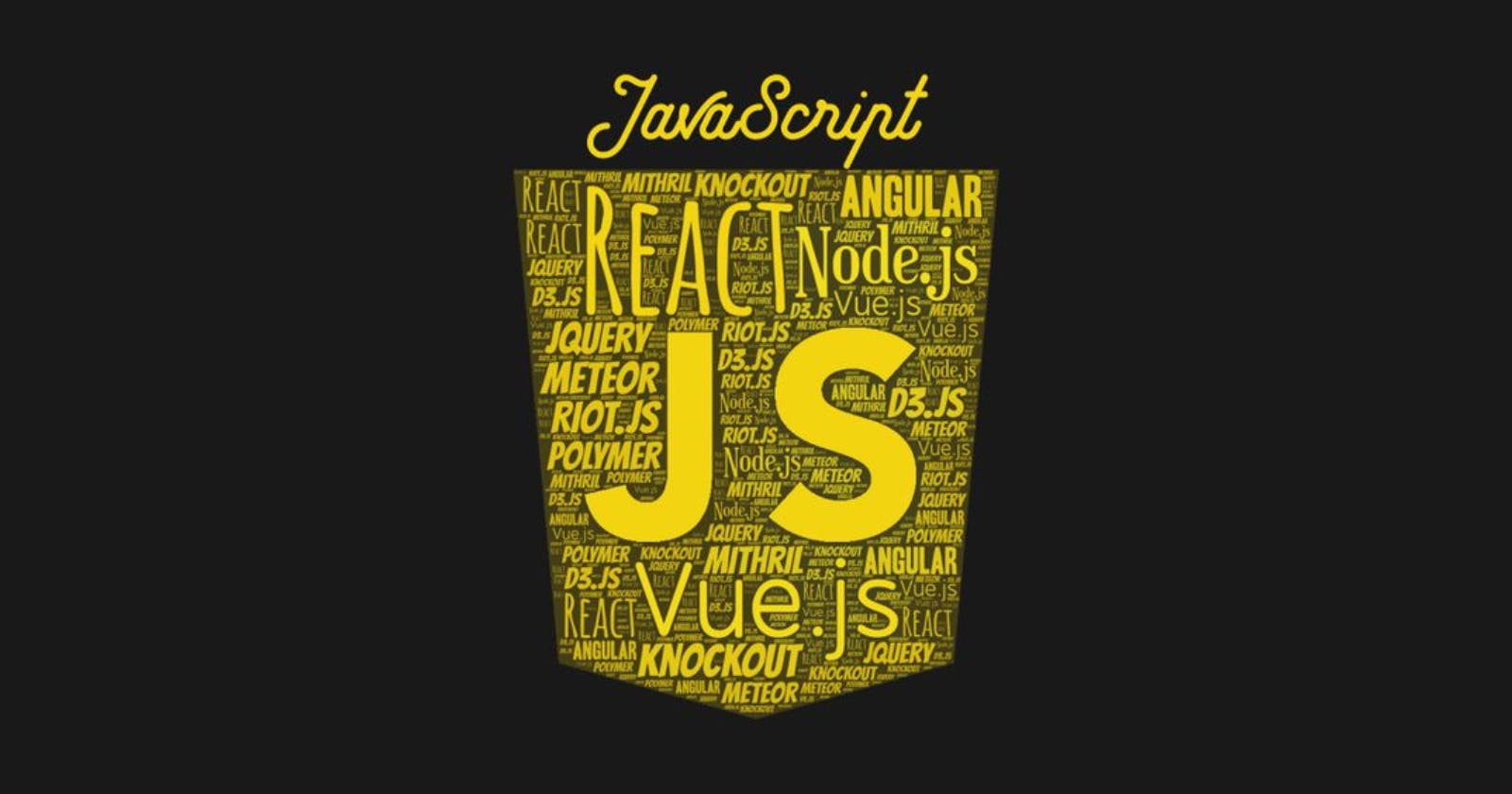Function expressions are a powerful tool in JavaScript, allowing you to define functions within expressions. They offer a flexible alternative to traditional function declarations, particularly when dealing with anonymous functions or situations where the function name isn't crucial. This guide delves into the world of function expressions, equipping you to leverage them effectively in your JavaScript projects.
Understanding Function Expressions:
JavaScript offers two primary ways to define functions: function declarations and function expressions. The fundamental difference lies in the presence or absence of a function name.
- Function Declarations: These are defined using the
functionkeyword followed by a unique function name, parameter list (optional), and a function body enclosed in curly braces. They are hoisted, meaning they are accessible before their declaration in the code.
function greet(name) {
console.log("Hello, " + name + "!");
}
greet("Alice"); // Output: Hello, Alice!
- Function Expressions: These are defined as expressions using the
functionkeyword without a name, followed by optional parameters and the function body. They are not hoisted and are treated as values that can be assigned to variables or used within other expressions.
const sayHi = function(name) {
console.log("Hi, " + name + "!");
};
sayHi("Bob"); // Output: Hi, Bob!
Syntax and Usage:
The basic syntax for a function expression is:
function (parameter-list) {
// Function body
};
To utilize a function expression, you can either:
- Store it in a variable:
const calculateArea = function(width, height) {
return width * height;
};
let rectangleArea = calculateArea(5, 10); // rectangleArea holds the value 50
- Use it directly within an expression:
(function greet() {
alert("Welcome!");
})();
This second approach creates an Immediately Invoked Function Expression (IIFE), which executes as soon as it's defined.
Key Advantages of Function Expressions:
Flexibility: They allow you to define functions dynamically within your code.
Anonymity: You can create anonymous functions without a specific name.
Closures: Function expressions facilitate the creation of closures, where a function retains access to its outer function's variables even after the outer function has returned.
Illustrative Examples:
- Simple Function Expression:
<body>
<p id="output"></p>
<script>
const sum = function(x, y) {
return x + y;
};
let result = sum(7, 8);
document.getElementById("output").innerHTML = "The sum is: " + result;
</script>
</body>
- Named Function Expression (Syntactic Sugar):
const greet = function sayHello(name) {
console.log("Greetings, " + name + "!");
};
greet("Charlie"); // Output: Greetings, Charlie!
While it appears to have a name, you cannot call the function using that name. The variable greet still holds the function expression.
- IIFE for Initialization:
(function initialize() {
// Code to execute upon initialization
})();
This IIFE ensures the code within it runs only once when the script loads.
- Function Expressions as Callbacks:
function fetchData(url, callback) {
// Simulate fetching data
const data = { message: "Data retrieved!" };
callback(data);
}
fetchData("https://api.example.com/data", function(data) {
console.log(data.message); // Output: Data retrieved!
});
Here, the function expression acts as a callback function passed to the fetchData function.
In Conclusion:
Function expressions provide a versatile approach to defining functions in JavaScript. By grasping their syntax, benefits, and practical applications, you can enhance your code's flexibility, modularity, and ability to handle complex tasks effectively. As you delve deeper into JavaScript development, explore their use in closures and callback-driven programming to unlock their full potential.