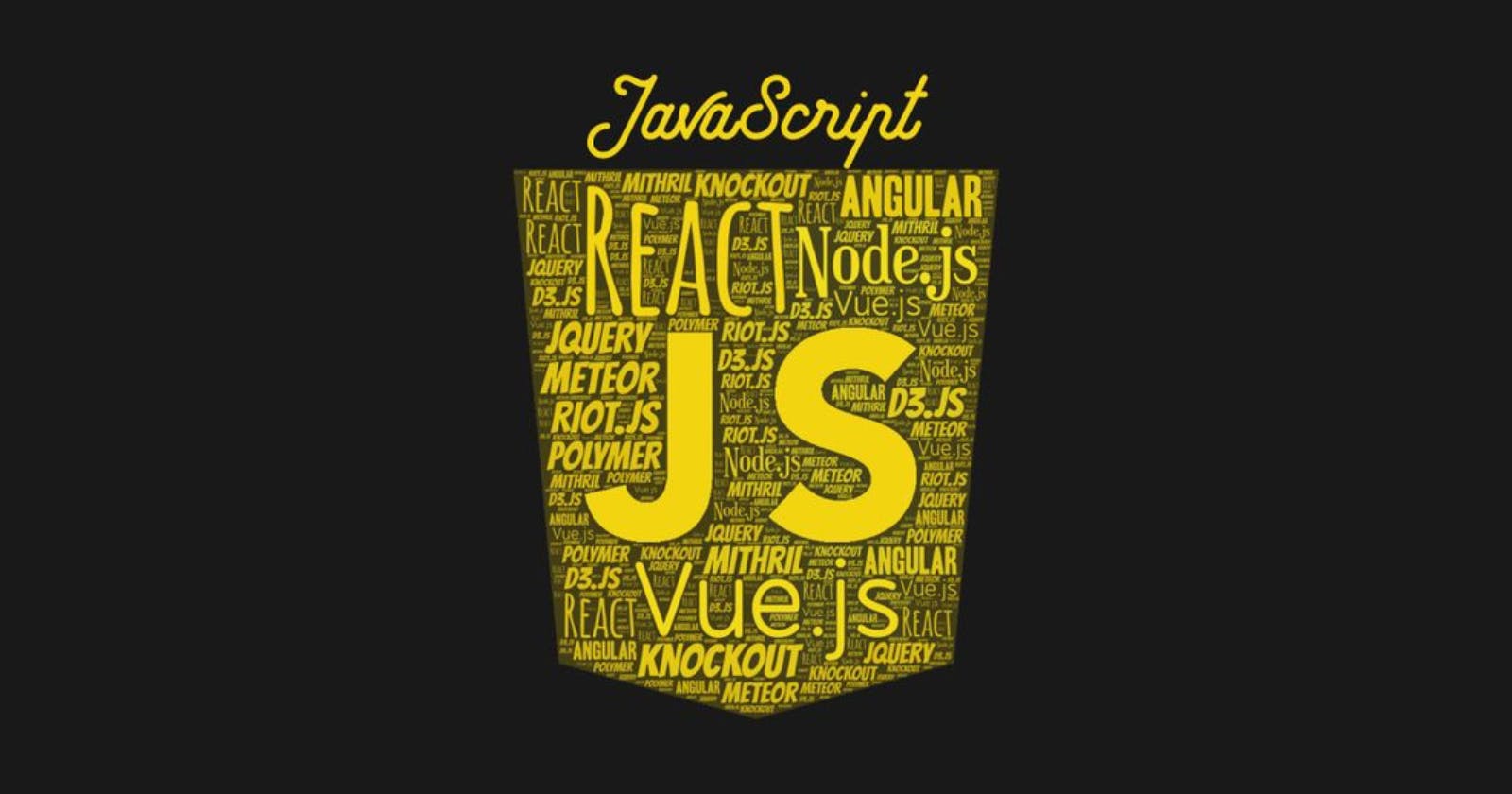JavaScript's functions are the building blocks for creating modular, reusable, and well-structured code. They empower you to encapsulate specific tasks, promoting code maintainability and reducing redundancy. This in-depth guide delves into the world of JavaScript functions, equipping you to leverage them effectively in your projects.
Understanding the Need for Functions:
Imagine writing a program that calculates the area of a rectangle. You might start with a basic code block to perform the calculation. However, as your program evolves, you might need to calculate areas of other shapes or reuse the rectangle area calculation in different parts of the code. This is where functions come in.
By defining a function for calculating area, you create a reusable block of code that can be invoked (called) whenever needed. This eliminates the need to rewrite the calculation logic, keeping your code clean and organized.
Function Fundamentals:
Function Definition:
Functions are declared using the
functionkeyword followed by a unique function name.They can optionally take parameters (inputs) enclosed in parentheses.
The function body, containing the code to be executed, is enclosed in curly braces
{}.
function calculateArea(width, height) {
return width * height;
}
Function Calls:
To execute a function's code, you call it by its name followed by parentheses.
If the function takes parameters, you provide the actual values (arguments) within the parentheses when calling it.
let rectangleArea = calculateArea(5, 10); // rectangleArea will hold the value 50
Function Anatomy:
Function Parameters:
Parameters act as placeholders for values that are passed to the function when it's called.
Functions can have zero or more parameters, separated by commas.
Inside the function, you can access these parameters using their names.
function greetUser(name) {
console.log("Hello, " + name + "!");
}
greetUser("Alice"); // Output: Hello, Alice!
Function Return Values:
The
returnstatement allows a function to send a value back to the calling code.The returned value can be stored in a variable or used directly in an expression.
A function without an explicit
returnstatement returnsundefinedby default.
function addNumbers(x, y) {
return x + y;
}
let sum = addNumbers(3, 7); // sum will hold the value 10
Function Applications:
Modular Code:
Functions promote modularity by breaking down complex programs into smaller, manageable units.
Each function focuses on a specific task, improving code readability and maintainability.
Code Reusability:
Once defined, a function can be called from anywhere in your program.
This eliminates code duplication and ensures consistency when performing the same operation.
Improved Readability:
- Functions with meaningful names enhance code clarity, making it easier to understand the program's logic.
Advanced Function Techniques:
Function Expressions:
JavaScript allows defining functions as expressions using anonymous function expressions.
These expressions assign functions to variables or use them within other expressions.
const calculateArea = function(width, height) {
return width * height;
};
First-Class Functions:
In JavaScript, functions are treated like first-class citizens.
They can be assigned to variables, passed as arguments to other functions, and returned from functions.
function callAnotherFunction(func) {
func();
}
callAnotherFunction(function() {
console.log("This function was passed as an argument!");
});
In Conclusion:
Functions are the cornerstone of well-written JavaScript code. By mastering function definition, parameters, return values, and advanced techniques, you can create modular, reusable, and maintainable programs. Explore these concepts further to unlock the full potential of functions in your JavaScript development journey.