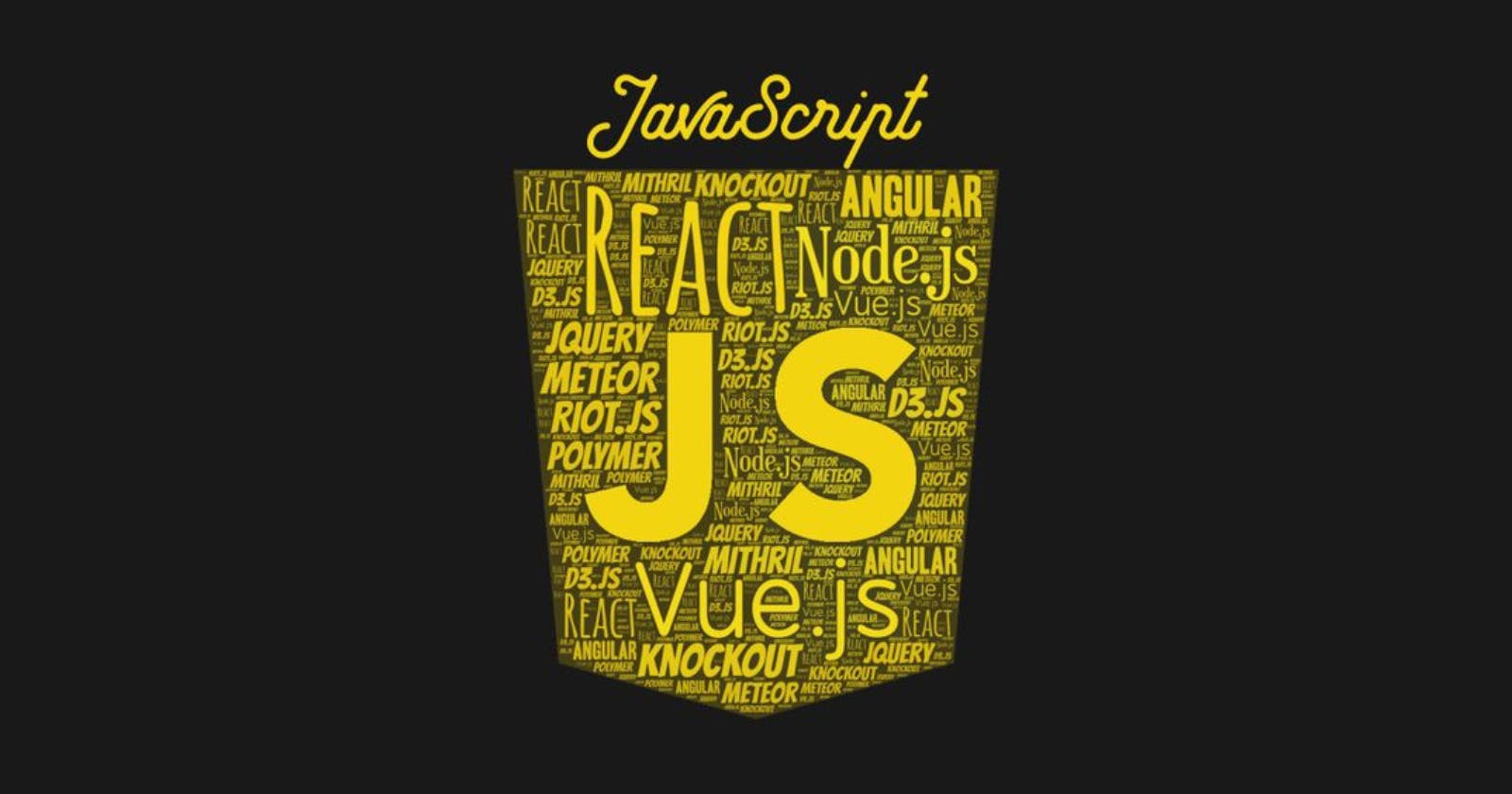JavaScript empowers you to control the flow of loops using powerful statements like break, continue, and labels. Understanding these concepts unlocks the ability to tailor loop behavior to your specific needs, making them more flexible and efficient.
The Need for Control:
While basic for and while loops provide a solid foundation for iteration, there may be scenarios where you need to:
Exit prematurely: Imagine a loop searching for a specific element in an array. Once the element is found, there's no need to continue iterating. The
breakstatement comes to the rescue here, allowing you to exit the loop early.Skip iterations: Perhaps you want to bypass certain iterations within a loop based on specific conditions. The
continuestatement fulfills this role, skipping the remaining code block of the current iteration and moving on to the next.Fine-tuned control: In complex nested loops, you might want to break out of a specific loop or continue to a specific outer loop. Labels provide this level of granular control by associating a name with a loop.
The break Statement:
The break statement acts as an exit door for loops. Once encountered within a loop, it immediately terminates the loop's execution, regardless of the loop condition. Control jumps to the statement following the entire loop construct.
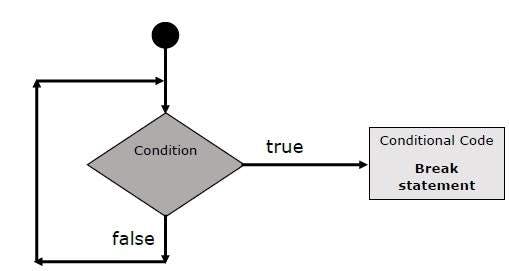
Example: Early Exit from a While Loop:
let counter = 0;
while (counter < 10) {
if (counter === 5) {
break; // Exit the loop when counter reaches 5
}
console.log(counter);
counter++;
}
This code will output:
0
1
2
3
4
The continue Statement:
The continue statement serves as a loop skipper. When encountered within a loop, it halts the execution of the current iteration's remaining code block. The loop condition is then re-evaluated, and if it remains true, the loop moves on to the next iteration.
Example: Skipping Even Numbers in a For Loop:
for (let i = 0; i < 10; i++) {
if (i % 2 === 0) {
continue; // Skip even numbers
}
console.log(i);
}
This code will output:
1
3
5
7
9
Using Labels for Enhanced Control (ECMAScript 1.2+):
Labels, introduced in ECMAScript 1.2, offer a way to target specific loops within nested structures. A label is simply an identifier followed by a colon (:), placed before the loop statement. The break and continue statements can then reference this label to control the flow more precisely.
Example 1: Breaking Out of a Nested Loop with a Label:
outerloop: for (let i = 0; i < 3; i++) {
console.log("Outer Loop:", i);
innerloop: for (let j = 0; j < 5; j++) {
if (j === 3) {
break outerloop; // Break out of the outer loop
}
console.log(" Inner Loop:", j);
}
}
This code will output:
Outer Loop: 0
Inner Loop: 0
Inner Loop: 1
Inner Loop: 2
Outer Loop: 1
Inner Loop: 0
Inner Loop: 1
Inner Loop: 2
Example 2: Skipping Iterations in an Outer Loop with a Label:
outerloop: for (let i = 0; i < 5; i++) {
if (i === 2) {
continue outerloop; // Skip the remaining code of the outer loop for i = 2
}
console.log("Outer Loop:", i);
for (let j = 0; j < 3; j++) {
console.log(" Inner Loop:", j);
}
}
This code will output:
Outer Loop: 0
Inner Loop: 0
Inner Loop: 1
Inner Loop: 2
Outer Loop: 1
Inner Loop: 0
Inner Loop: 1
Inner Loop: 2
Outer Loop: 3
Inner Loop: 0
Inner Loop: 1
Inner Loop: 2
Outer Loop: 4
Inner Loop: